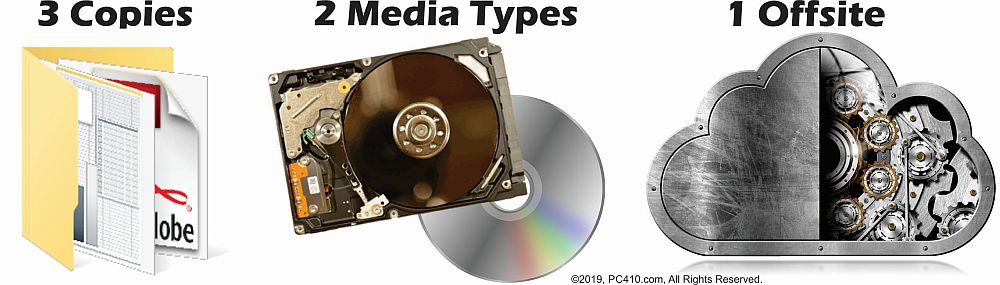
by Jerry Stern
Editor, ASPects (article reprint from the July 2005 issue)
The web evolves. Software security isn’t what it was. There was a time when backing up a computer was a reasonably straightforward operation, if a little time-consuming. Just run Archive Backup and back everything up to DC2120 tapes. Of course, that old program later became Backup Exec, was bought out at various times by Colorado, Conner, Seagate, and Veritas, and became part of Symantec as of 2005.
Data backups are still a great idea. That is, if you can talk Windows into keeping all your business data in one place that isn’t on the C: drive, then that’s great, and easy. I do that here; all my data is on a D:\ partition of the hard drive, and I have a batch file that I run before major backups that copies my Internet Explorer shortcuts from c:\Users (etc, etc, etc…) over to a folder on d:. Then I burn an uncompressed DVD disk, and store that away.
And then there’s the operating system itself. For that, the best bet is a disk image program. A disk image program creates a compressed snapshot of a drive, and save it to an external hard drive. Remember to create a matching boot CD for the restore program, and store the hard drive holding the backup disconnected from power and not near the computer, along with the CD. Or save that boot CD as an ‘ISO’ file directly on the same external hard drive.
So why do both data backups and image backups? Data backups take less time, and data changes more often. A nightly data backup is reasonable. A monthly image backup of Windows and installed software is more than adequate. Modern software will automate both those backups.
With an up-to-date disk image, restoring an entire partition or drive takes only a few minutes.
Jerry Stern was the editor of ASPects from 1997 to 2015, is the author of Graphcat and FileTiger, runs Science Translations, and is online at www.sciencetranslations.com.
