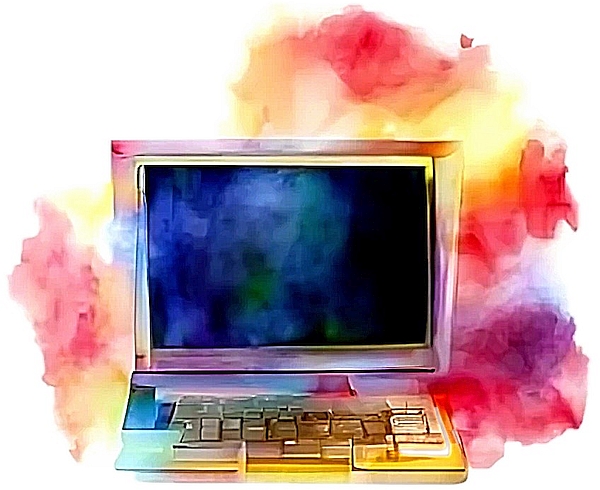by Jerry Stern
CTO, Science Translations
Westminster, Maryland
Here’s a frequent scenario for me: A client has a computer that’s basically a doorstop. It’s either badly infected and not worth a cleanup, or unreliable, or it’s time to upgrade, but it’s one of many situations where an actual ‘Windows upgrade’ is either disabled in Windows setup, or just isn’t a good idea. A machine that’s not reliable as an old Windows installation won’t become usable just because a newer version of Windows is installed; mostly, the upgrade just won’t complete. Or it’s time to just move the old PC on to some other duty, like making it the kids’ offline game box, or wiping it and melting it down at the local county’s electronics recycling center–when it’s time to say goodbye, basically.
OK, I’ve salvaged data from hundreds of computers like this. But your computer is different–it has your stuff on it. You can pay me as an hourly rate to examine the computer and make a list of programs and research where they keep their data, and expect that I’ll miss one, or you can make a list for me of the programs that you must have on the new computer, and which ones include data files. That’s the short version of “all you need to know to work with a computer tech.” Know enough about computers to ask for what you want. If you say ‘Move everything’, I’ll include an external hard drive case with the old hard drive from your old computer inside–that’s my insurance policy, in case there’s a program I’ve never heard of on there.
So, before you head to a computer tech for a move to a new system, make a list. Here’s what we need to know:
- Where’s your data? If you don’t know, it’s mostly in the ‘Documents’ folder.
- How many users are there, and what are their passwords? If you don’t know your daughter’s super-secret password, I can remove it easier than I can change it. Each user has their own documents, unless you all log in as ‘Dell Owner’ or some other family login.
- What programs do you use? There are likely a few dozen programs installed, but you probably don’t use most of them. Make a list, and tell me what needs to be on the new system, or just what needs to be backed up as historical data.
- Make a stack of the installation disks. If you want your programs re-installed on a new PC, I’ll need the disks, or the install programs. If you bought them online, the install programs will be in the default download folder–that’s easy to find if I know to look. If it’s a free program, like iTunes, I’ll download the latest version and install it, and transfer your files, but you’ll need your existing user identification and passwords to unlock those tunes if they’re not in MP3 format.
- What’s your email program? Again, this tells me where to look for what I’m moving. If your email goes through a web page at your web service provider, all I have to copy is the desktop link or the shortcut, done. If it’s Thunderbird, I copy the profile folder. And so on–add it to the list.
- Anything unusual? If you have programs that are specific to your job, industry, or hobby, or that need other programs to communicate with the world, or to connect to some external hardware, let me know about them, early. Some of these may require an on-site visit to do the device connection, or contacting the software publisher to check compatibility with the newest versions of Windows.
Take a few minutes to make some notes, even if you aren’t ready to replace your computer right now. If lightning strikes, and the main board is melted circuits, but the drive survives (happens, surprisingly often), I can salvage data, but you’ll have to work from memory to tell me what to look for, and I won’t be able to run Windows while I’m copying files. On a trashed operating system rescue from good hardware, the same situation happens.
Be ready to talk to your computer tech, and you’ll save time on a rescue, restore, or an upgrade. Know what you have, and where. You’ll save money.
Jerry Stern has been repairing other people’s computers, full-time, since 1992, his own computers since 1980, and has been programming since the old days of punch cards. If you’re near Westminster, Maryland, you can reach him at +1 (410) 871-2877.