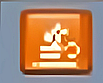by Jerry Stern
Webmaster, PC410.com
Westminster, Maryland
My clients are surprised when I glance at their screen and say that their Windows computer needs updates or it has some issues. I’m surprised that Microsoft and Adobe and Oracle haven’t pointed out the obvious. Well, here it is: When programs that have the ability to auto-update can’t, they tell you, on-screen, that they have update problems. Here’s what to look for, so that you, too can walk by a computer and know right away that it needs updating.
What follows are examples. It’s not a complete list, but there is an easy pattern–the standard icon for each product has gained a red X, or a traffic-sign Caution triangle, or an exclamation point, or a question mark. Here what they look like:

Adobe Reader or Adobe Acrobat has an update pending. The icon has that pair of white curved arrows in the top-right corner. Go into the program and install the updates–they’re usually under Help, Check for Updates.
AVG Antivirus is disabled or has some other problem. Double-click the program icon, and click ‘Fix Now’.
AVG Antivirus is scanning in the background. That’s usually OK, on newer machines–no action required. On older machines, that can slow down the computer–right-click the icon, and choose to pause the scan, if needed.

BlueTooth is disabled, or not working. This can be a driver problem, or connectivity. On desktop computers, it may be a bad configuration, as BlueTooth devices on desktops are unusual.

The Nvidia driver is reporting an error or warning. Click the icon to find out more–there should be information about fixing a setting or installing an update.
Sound is disabled. Click the icon, uncheck the ‘mute’ box, or set the volume slider.

WiFi has an error. Click the icon, and join a wireless network.

WiFi is failing when it tries to use DNS. The message is ‘limited connectivity’, and that’s usually fixed by changing to DNS servers that work, in the properties of the TCP/IP4 connection for the wireless card–that’s all in Control Panel, Network and Sharing Center.
Java, from Oracle, has an update ready to install. All Java updates are security updates. Click the icon and allow the update to install.

Windows Security Center has a warning or an error, usually identifying a missing security program, or one that’s installed, but turned off. Click the icon to get more information, or open Control Panel, System and Security, Action Center.

Windows Update has found updates to install. Reminder: These arrive on the second Tuesday of each month for Windows, and on the fourth Tuesday for Microsoft Office. Click the icon, and choose an install option.
So when you walk by a computer that should be working perfectly, and see an icon with an update-arrow circle, or any bold punctuation mark, it tells you to click on that to see what the problem is. And maybe that will tell you there’s a problem before the computer user knows there is one.