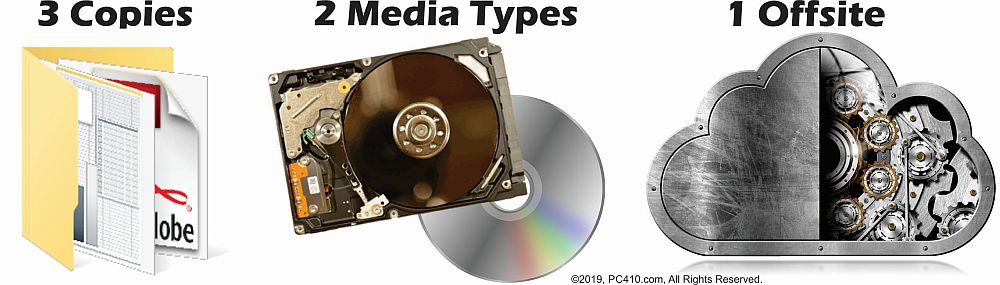
Backups are important. But how you backup your computer data is important. A quick reminder: Backup data to three different devices, and place one of them off-site, preferably at a considerable distance.
There are right and wrong ways to do this:
Right: Backup to an external hard drive, an online backup service, and DVDs or Blu-ray disks.
Wrong: Backup to an external hard drive, and two sets of DVDs. That’s three, right?
No, that’s two backups, and none off-site. The flood that you’re tempting fate for will arrive momentarily; move to higher ground. It’s two backups, because the two DVD sets are from the same package of DVD-R blank disks, and when DVD rot makes one useless, the other set will be, too–DVD defects show up by the stack, not just on single disks.
Right: Backup to an external hard drive, a USB flash drive stored in a bank’s safe-deposit box, and a DVD set stashed in a locked garage that’s not attached to your office.
Wrong: Backup to an external hard drive kept in the car, a DVD set kept in the notebook case and ready to head out the door in an emergency, and on a flash drive in the attic.
Nope, that’s no backups at all. The car is no place for hard drives with moving parts, and the attic is far too hot and far too cold for storing computer media of any kind. And that DVD set stored with or near any computer will accompany your computer when the burglar swipes your PC.
Jerry Stern is webmaster at PC410.com and Startupware.com, runs Science Translations, and is online at ScienceTranslations.com.
