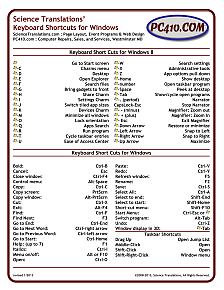by Jerry Stern
Webmaster, PC410.com
Westminster, Maryland
Microsoft’s Windows 8 is touch-oriented. But touch isn’t speed. Speed requires a keyboard, and touch requires reaching for a glass surface full of fingerprints. When touch just doesn’t work, keyboard shortcuts can do nearly everything that Windows 8 touch gestures can accomplish. Download the free keyboard shortcuts reference chart for Windows 8 here, presented by PC410.com.
Still using Windows 7? The most-popular keyboard shortcuts for Windows 7 are on the bottom half of the new chart, or download the Windows 7 edition here.
If either chart opens in your browser, and you’d like a PDF to save, right-click on the link, and choose ‘Save Link as…’ Watch where your browser saves it so that you can open the free keyboard shortcuts chart later for printing.
Our free keyboard shortcuts for other operating systems can be found at the following links: Windows 11 Keyboard Shortcuts, Windows 7 Keyboard Shortcuts and Windows 10 Keyboard Shortcuts.