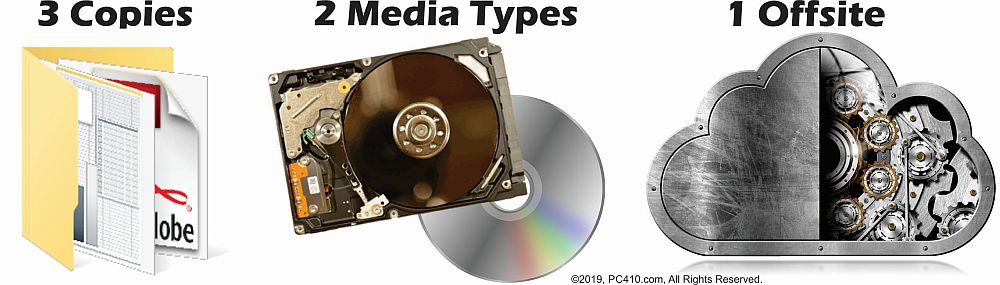Lightning Strike Season, or: Weather to Unplug Your Stuff For
Computers draw power when turned off, to keep the clock running. Notebooks pull power for battery charging, all the time. Monitors have fancy ‘soft switches’, which electronically sense a finger press. Pure mechanical switches will actually cut power, but most electronics don’t have them. The front switch on a tower is what we call a ‘momentary contact, single-pole’ switch–it just sends a signal to the mainboard to turn on or off, and doesn’t isolate anything. So turning off a computer isn’t enough. You have to disconnect it from power completely.
How? Quickest way is to flip the small rocker switch on the surge suppressor strip; that should take care of everything that connects to the computer at once. For notebooks, unplug the charger, it’s time to go cord-free.
Same thing applies to all electronics, not just computers. Anything that uses a remote control is connected to AC power, and turned on, at least at a low-power level–unplug it before the lightning reaches your area.
And finally: Remember to also unplug the network cable–half the lightning strike repairs I fix here in Maryland are from a lightning strike at the power pole carrying the Internet into the router, which continues into the network and burns out computers.