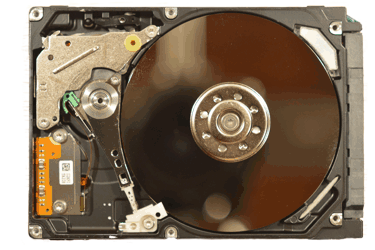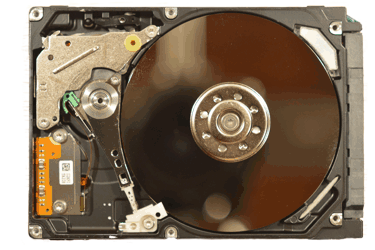Slow notebook? A solid-state drive may be the best fix, and they are no longer expensive. And they improve battery runtime, too.
Computers are slow for many reasons:
- Malware, Adware, and PUPs taking up background cycles on work for their owners, not for you.
- Hard drive hasn’t been defragmented in, well, ever.
- Autostarts are cluttered with advertising crapware from the computer manufacturer, some as ads, some as phone-home junk.
- Not enough memory. Windows 7, 64-bit, requires 2 Gb of memory, and speeds up with 4 Gb. 32-bit installs can manage with 1 Gb, but still benefit from more memory. Windows 8.1 has similar needs.
- The antivirus is a suite product, with far too many autoplay entries, and it has taken over your notebook like the Borg on a mission. Switch to a non-suite AV.
- The installed hard drive is running at 5400 RPM. By comparison, most desktop drives run at 7200 RPM.
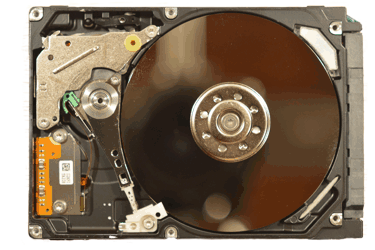
So, first, deal with any cleanups and updates needed. Then consider why a notebook should be running a storage device with spinning disks and motors, based on a cross between a photograph record and something akin to 8-track tapes and wire recorders. These spinning disks are technology from the early 1970s, known as Winchester Drives back then. Yes, they’re reliable if you don’t move them. But motors and moving parts don’t really work all that well in a travel notebook.
Why an SSD?
A solid state drive has no moving parts, just memory chips, and can survive a drop better than the notebook it’s installed in. A solid-state drive is many times faster than a spinning drive. An SSD uses less power than a hard drive, so battery runtime is significantly improved. All that is the good side.
And the bad side? Well, until recently, cost and reliability. As of now, solid-state drives are very reasonably-priced in the smaller sizes, up to 250 Gb, and that size works well for nearly all notebook owners. Reliability is approaching that of spinning hard drives, and many SSD’s have 5-year warranties, compared with 1 or 3-year warranties for mechanical hard drives, or drive warranties that match the notebook warranty on every drive installed by a notebook manufacturer. As always, use an external drive for backups, both as full-drive images and as uncompressed document files.
Yes, we’re installing SSD’s as upgrades to notebooks here at Science Translations, if you’re anywhere near Carroll County, Maryland, including Howard and Baltimore Counties. Call us at 410-871-2877, and we can tell you if it’s worthwhile for your notebook. We’ll ask for the computer model number, and how much space is used on the current drive, and can help find that information.