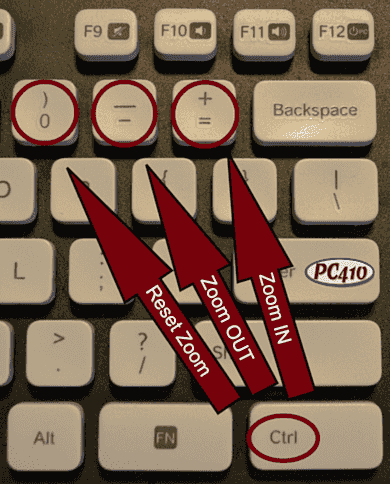
With all the work that webmasters put into responsive designs, for web sites that stay readable at every size, there are just so many that aren’t readable–they’re scrolling off the sides, or the bottom, or the text is too small. The fix for that is the ZOOM feature in all the major browsers, including Microsoft Edge, Mozilla Firefox, and Google Chrome. Here’s a reminder guide of how to zoom in (make everything bigger), zoom out (smaller), or just put browser magnification back the way the webmaster intended it to be (reset).
Here are the zoom settings again:
- Control Plus (hold down Control, tap +) to zoom IN.
- Control Minus to zoom OUT.
- Control Zero to reset zoom.
And while using Control with the top row of keys is easy to remember, these keyboard shortcuts also work on the numeric keypad, as long as you include the ‘Control’.
